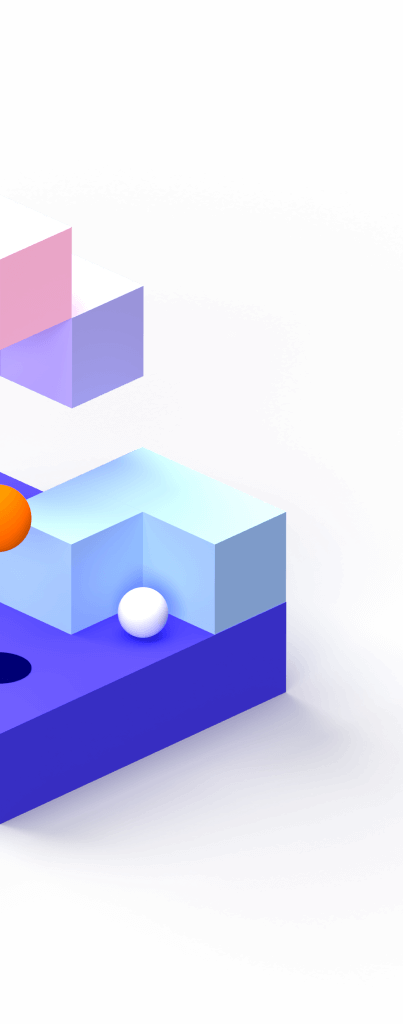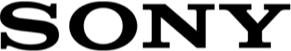Productivity and competitiveness go parallel. For any business to develop a competitive edge over its rivals, prioritizing strong productivity can be the difference maker. Productivity is a huge umbrella in itself. Besides streamlining and optimizing processes and performances, productivity includes keeping track of organizational change and altering workflows accordingly.
However, to do this requires something more than human capital. That special 'something' is Jira. Jira is a popular project tracking and management software that helps teams plan, track, and release projects. Although Jira was originally geared toward software developers, it has now established itself as a go-to project management tool for agile teams worldwide.
As with any tool, it's important to use it effectively to get the most out of it. This blog post will share some best practices for streamlining Jira workflows and maximizing the tool's potential.
Why Jira is In-Demand for Software Project Management
Software companies are always on the hunt for ways to improve their teams' working conditions to achieve the best results. This includes understanding their needs, struggles, and roadblocks and giving them the best tools for a smooth workflow.
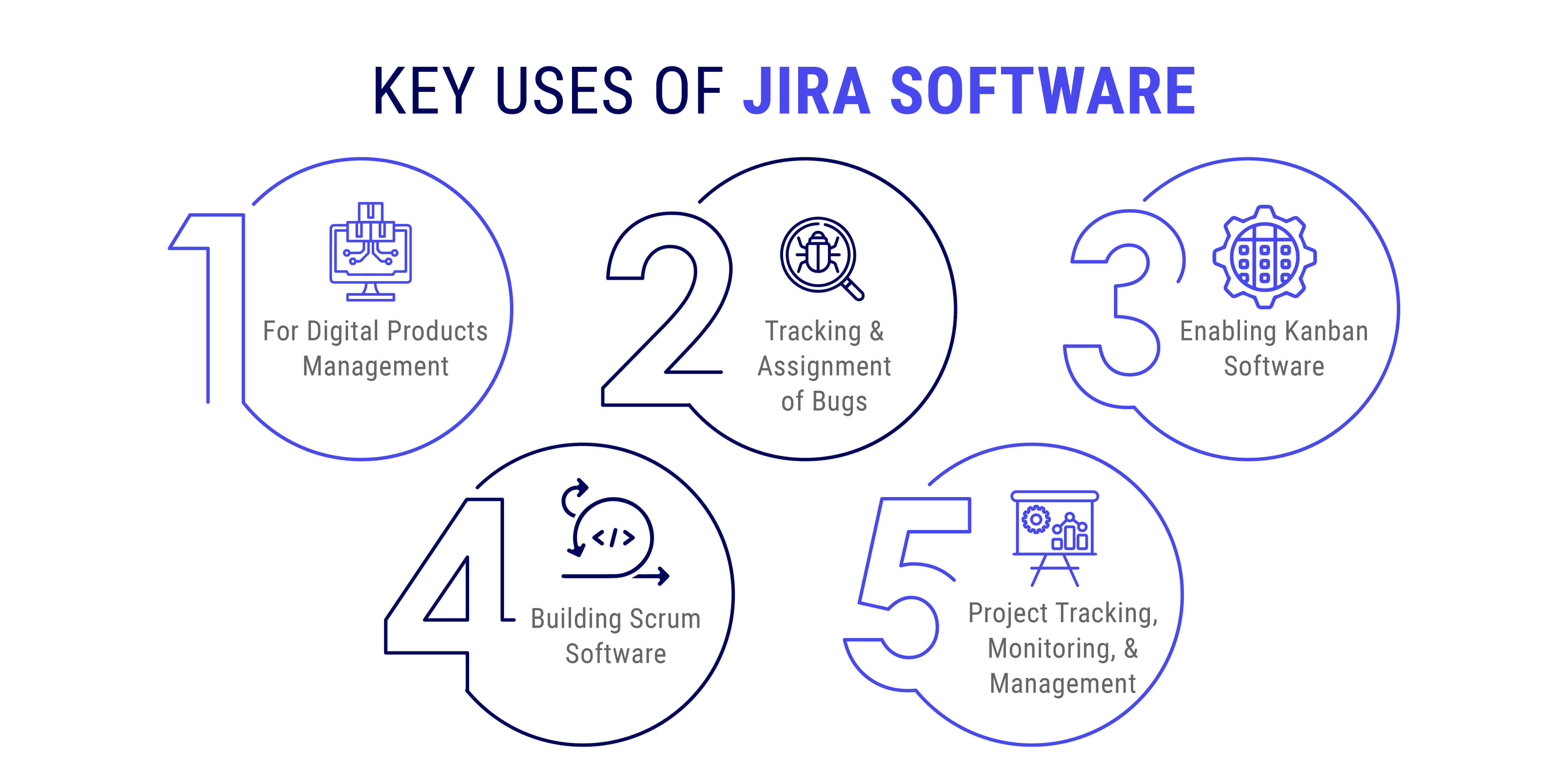
Jira workflow is one way to speed up the process and improve planning, enabling teams to plan better and see issues through to completion. Other reasons why Jira is necessary for software project management include the following.
It helps teams track and prioritize tasks
Jira allows teams to create and assign tasks, set deadlines, and track progress. This helps teams stay organized and focused on the most important tasks.
It facilitates communication and collaboration
Jira has various features that support team members' communication and collaboration. For example, teams can use Jira to discuss issues, share files, and track progress in real-time.
It provides visibility into project status
Jira's dashboard and reporting features provide a high-level overview of a project's progress and allow teams to identify any potential roadblocks or dependencies.
It integrates with other tools
Jira integrates with a wide range of tools and platforms, including source code management systems, testing tools, and more. This allows teams to seamlessly incorporate Jira into their existing workflow and take advantage of its powerful features.
Understanding the Implementation of Jira in a Workflow
To get better insight into the use and output of Jira, here is a hypothetical scenario.
A team is working on a project to develop a new mobile app for a client. They are using Jira to manage their work and have created an epic for the project, which is broken down into smaller stories representing the different features and functionality of the app.
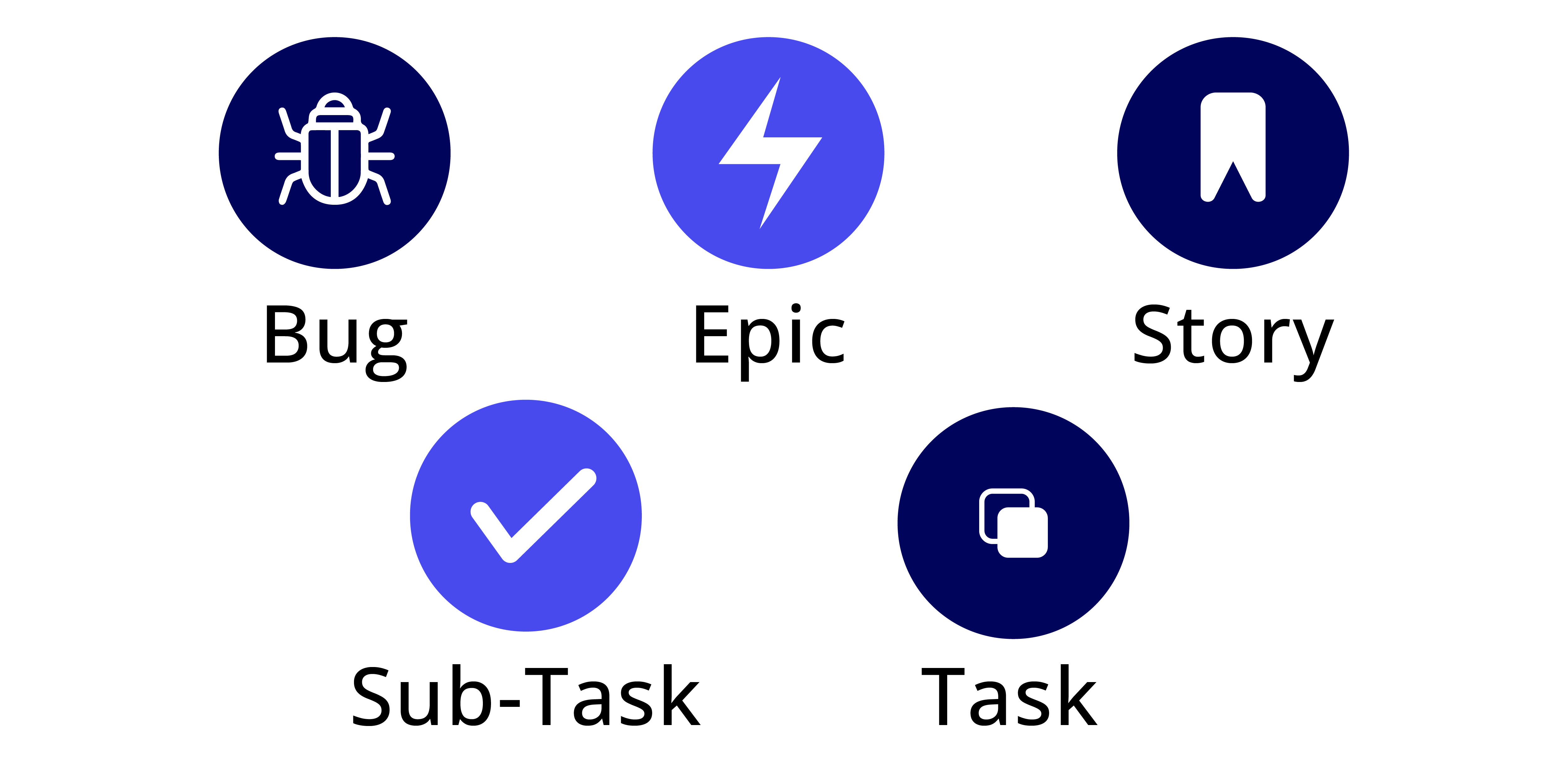
The team has also created a development workflow that includes the following steps.
To Do: This is the initial status of a task. It indicates that the task has been created, but work still has to be started.
In Progress: This status indicates that work is currently being performed on the task.
In Review: This status indicates that the task has been completed and is being reviewed by the team or a manager.
Done: This status indicates that the task has been completed and is ready for testing.
Testing: This status indicates that the task is being tested by the quality assurance (QA) team.
Deployed: This status indicates that the task has been deployed to production.
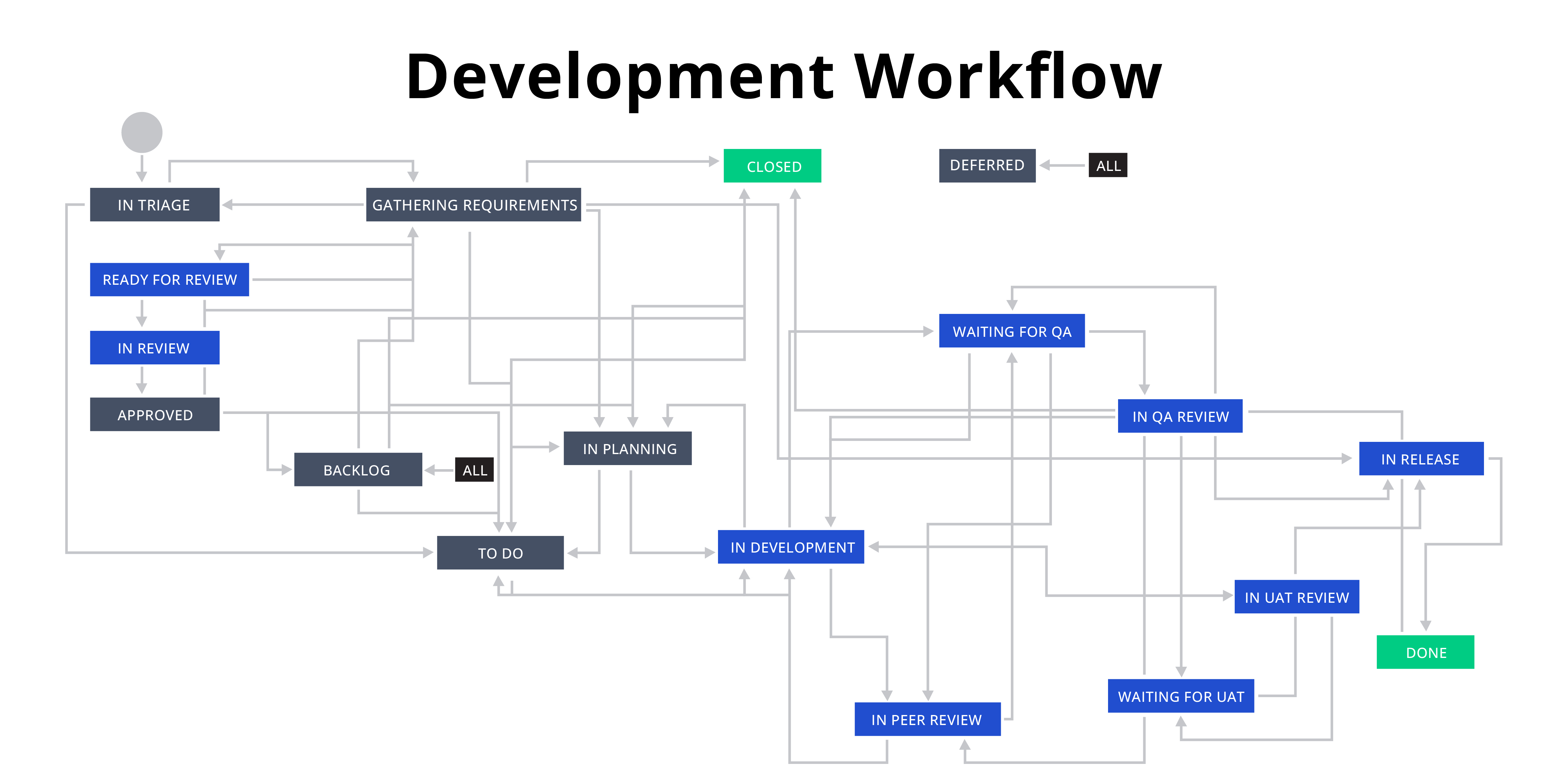
This infographic explains how using Jira; the team can track their work's progress and ensure that tasks are being completed efficiently. They can also use the tool's reporting features to identify any potential bottlenecks in the workflow and make adjustments as needed.
Common Jira Challenges in Software Project Management
By addressing these common challenges, teams can optimally use Jira and improve their overall project management processes.
|
Challenge |
Solution |
|
Difficulty in understanding Jira's features and functionality |
Provide training and resources for team members to help them understand how to use Jira effectively |
|
Inefficient or poorly defined workflow |
Define a clear and efficient workflow and ensure that all team members understand and follow it |
|
Lack of visibility into project status |
Use Jira's dashboard and reporting features to provide a high-level overview of project progress and identify any potential roadblocks or dependencies. |
|
Poor communication and collaboration among team members |
Use Jira's built-in communication and collaboration features (e.g., comments, attachments, etc.) to facilitate communication and collaboration among team members |
|
Inconsistent use of Jira by team members |
Provide guidelines and best practices for using Jira and ensure that all team members are following them consistently |
Best Practices to Streamline Jira Workflows
Create clear and concise issue titles
The issue title is the first thing team members will see when they view a task in Jira. Therefore, it's crucial to ensure that the title accurately and concisely reflects the issue. A clear and concise issue title will help team members understand the problem and determine the appropriate action.
Here are a few tips for crafting effective issue titles:
Keep it short and to the point: Aim for a title that utilizes minimum word length. This will make it easier for team members to scan and understand quickly.
Be specific: Avoid "bug" or "improvement" as titles. Rather than generalizing, be specific. "Error message when saving customer account" is more specific and informative than "bug.".
Use keywords: Include keywords in the title to help team members understand and identify tasks. Include module or feature names in the title if applicable to help team members identify and filter issues.
Use labels and components to organize issues.
Labels and components can be useful for organizing and categorizing issues in Jira. Labels can be applied to any issue and be used to categorize issues by topic, priority, or other criteria—components group issues by function or module.
According to the Project Management Institute, task organization increases team productivity. Teams that use Jira to organize their work are 17.8% more productive. Using labels and components helps teams identify and filter issues. A team member working on a module can use the components filter to view only its issues. This can help them focus on work and prevent missed tasks.
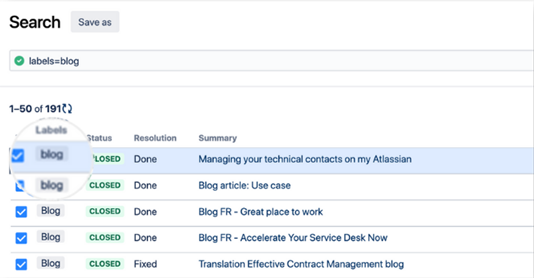
Use epics to group related issues.
An epic can be broken into smaller, more manageable tasks known as stories. Epics are useful for group-related issues and tracking progress on large projects.
Using Jira epics helps teams understand a project's overall goals and how individual tasks fit into the larger picture. It can track progress and identify potential roadblocks or dependencies.
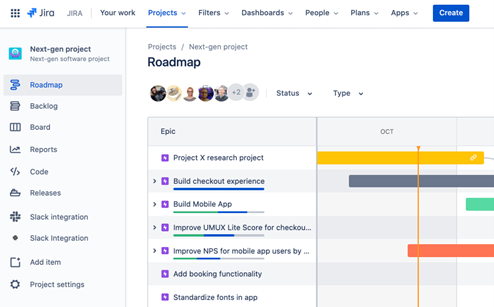
Utilize custom fields to capture important information.
Jira allows teams to create custom fields to capture information that is specific to their workflow. For example, a team working on a software development project might create a custom field for the version of the software being worked on, or a team working on a marketing campaign might create a custom field for the target audience.
Custom fields allow team leaders to capture any information that is important to the team's workflow. By using custom fields, teams can ensure that all relevant information is captured and available when needed.
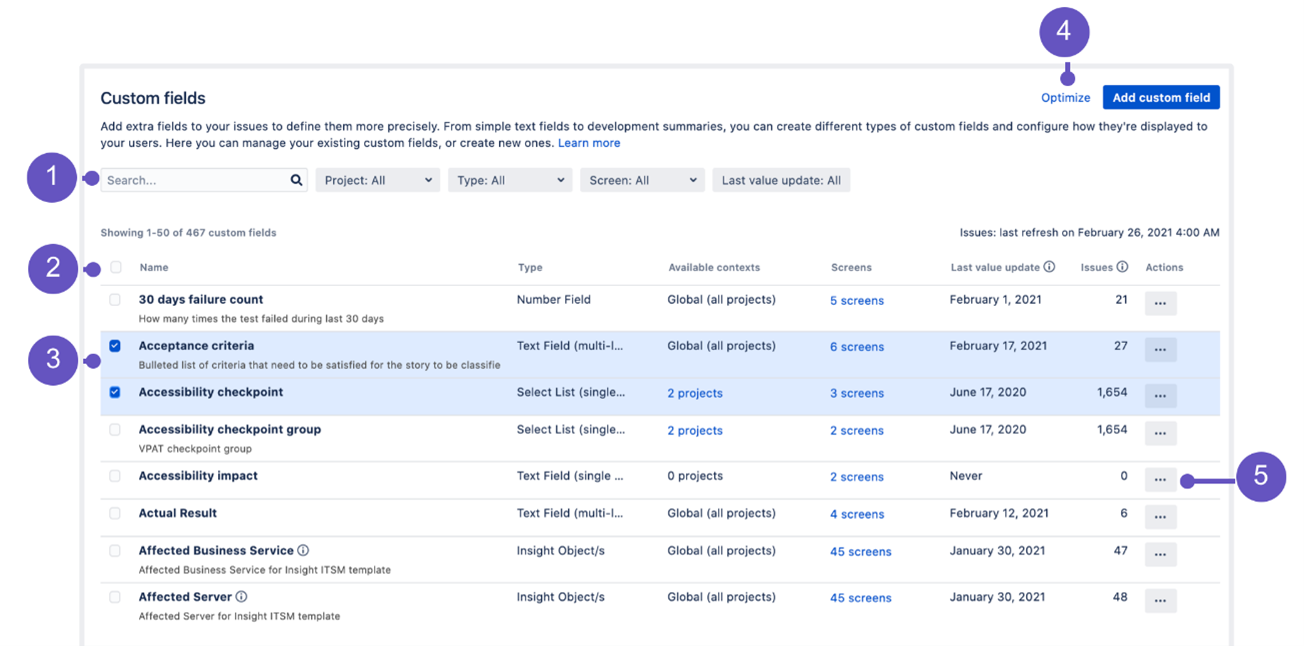
Use filters and dashboards to stay organized
Filters and dashboards are powerful Jira tools that help teams stay organized and on top of their work. Filters let users view only relevant issues based on criteria such as project, assignee, or label. It helps team members focus on their work and avoid missing important tasks.
Dashboards provide a high-level overview of a team's work, including information about open and closed issues, task distribution, progress on epics, and milestones. Thus, teams can track project status and identify roadblocks or dependencies.
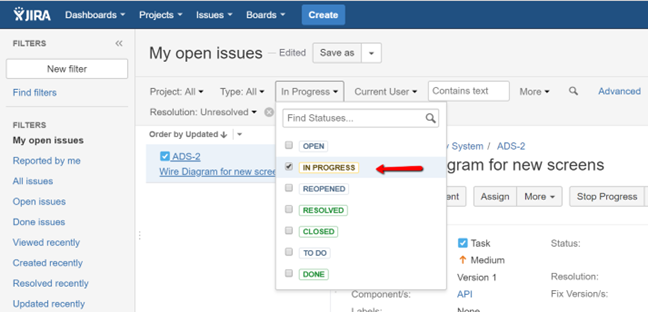
Conclusion
Jira is a valuable tool for streamlining workflows and improving team productivity. By following the best practices outlined above, teams can get the most out of Jira and effectively manage their software projects. Whether you're working on a small or large project, Jira can help you stay organized, communicate effectively, and track progress toward your goals.
But how could you make the best out of this workflow management tool without an equally proficient workforce? Join hands with Aspired to get the best team to help you achieve optimum results.

 Clients
Clients
 Processes
Processes
 Blog
Blog